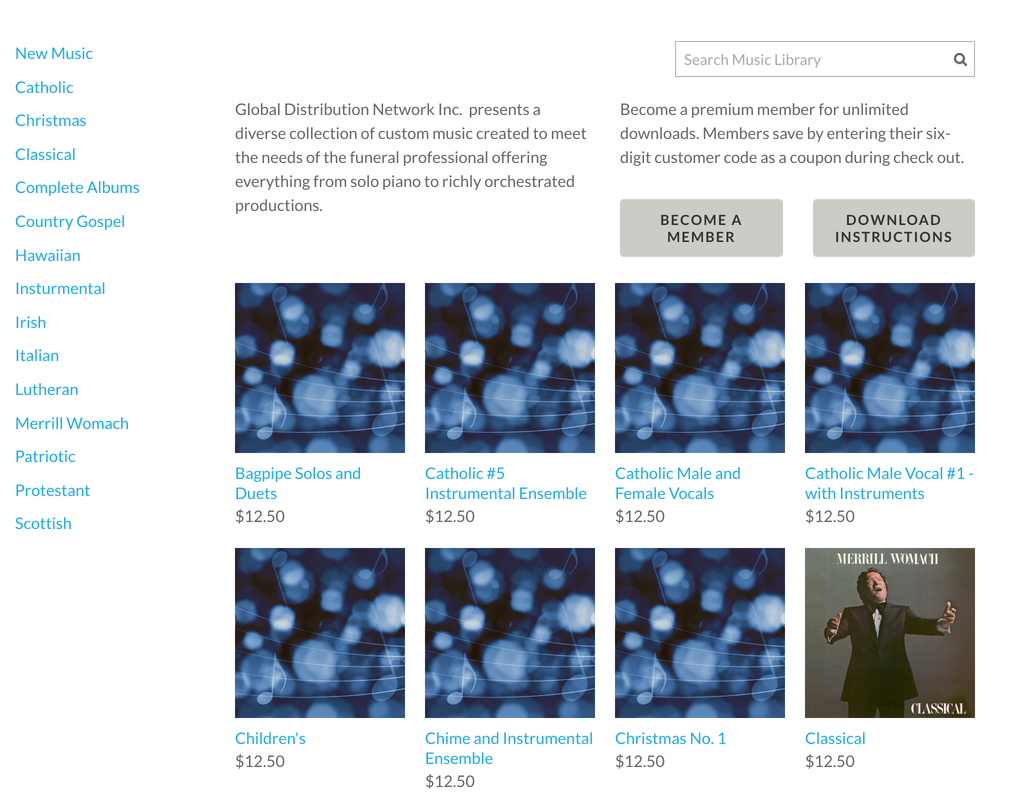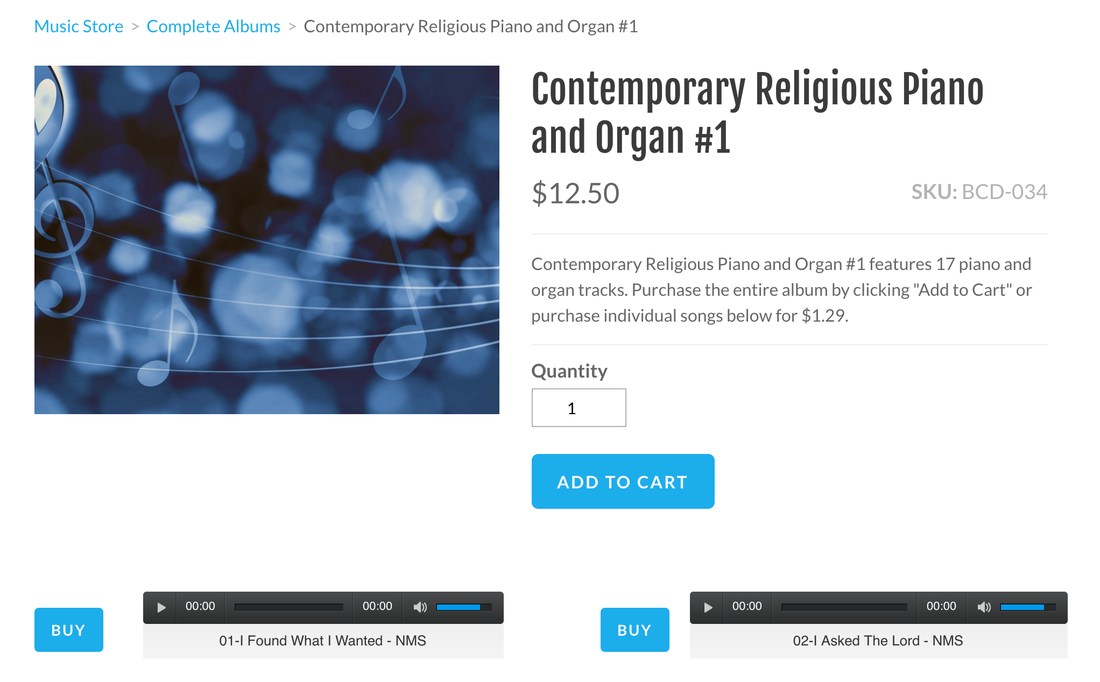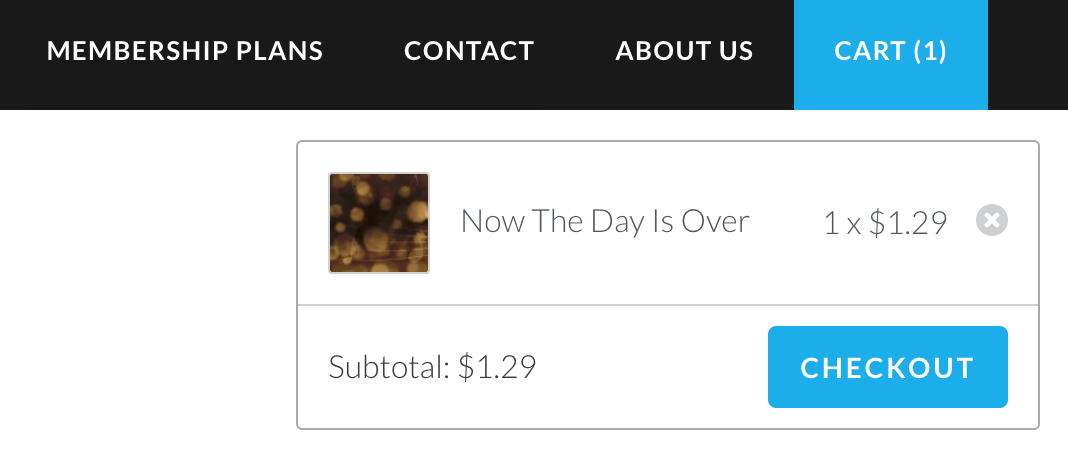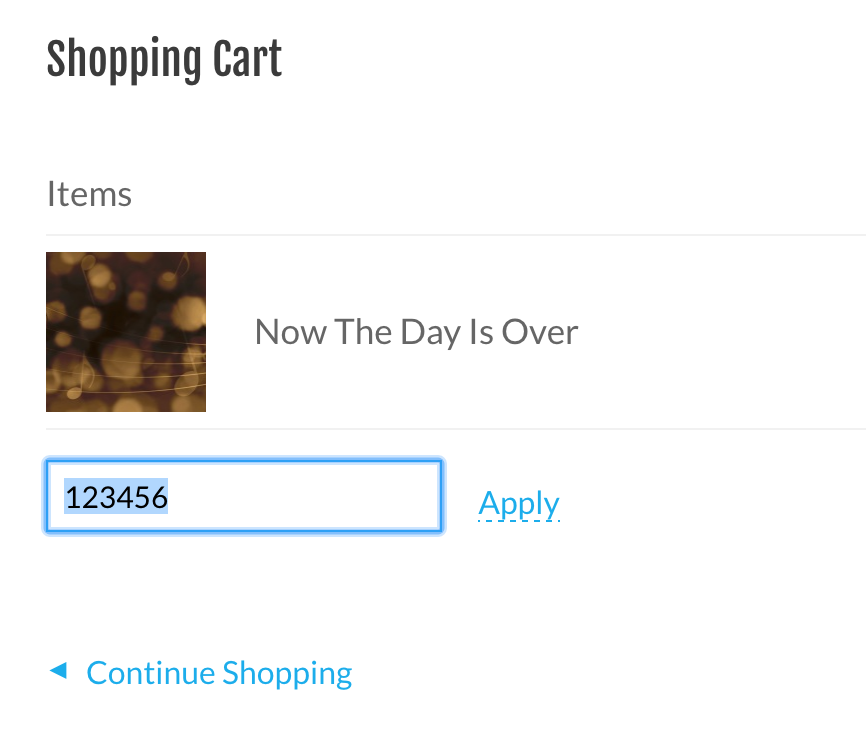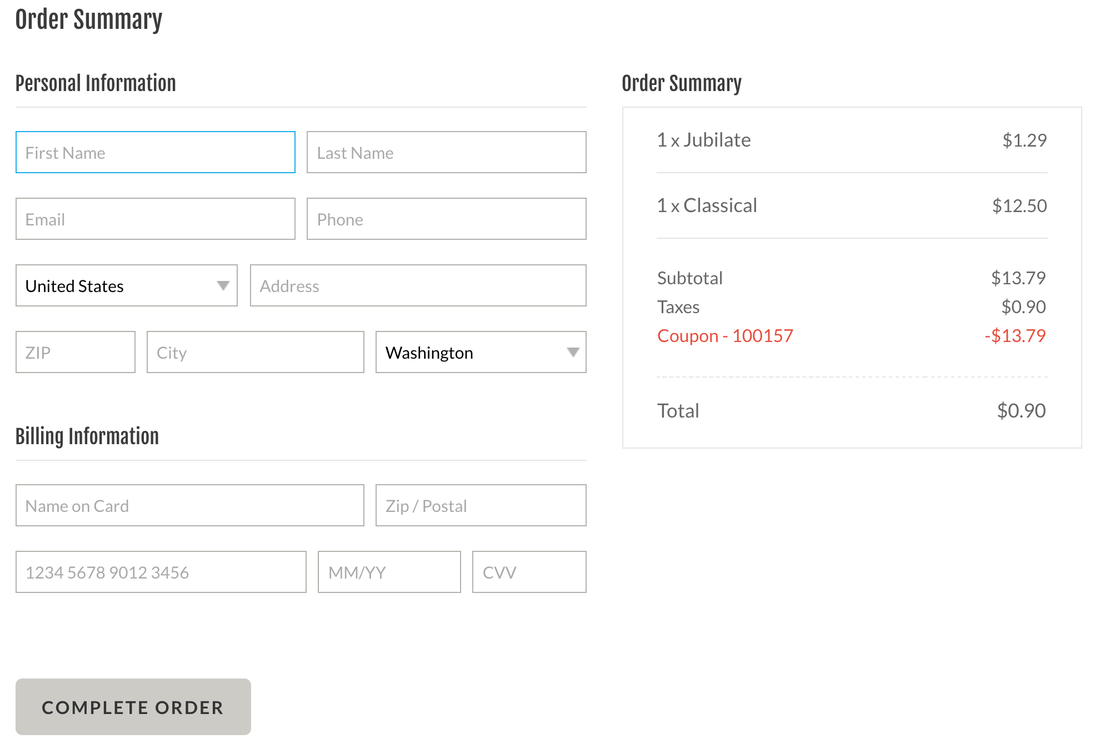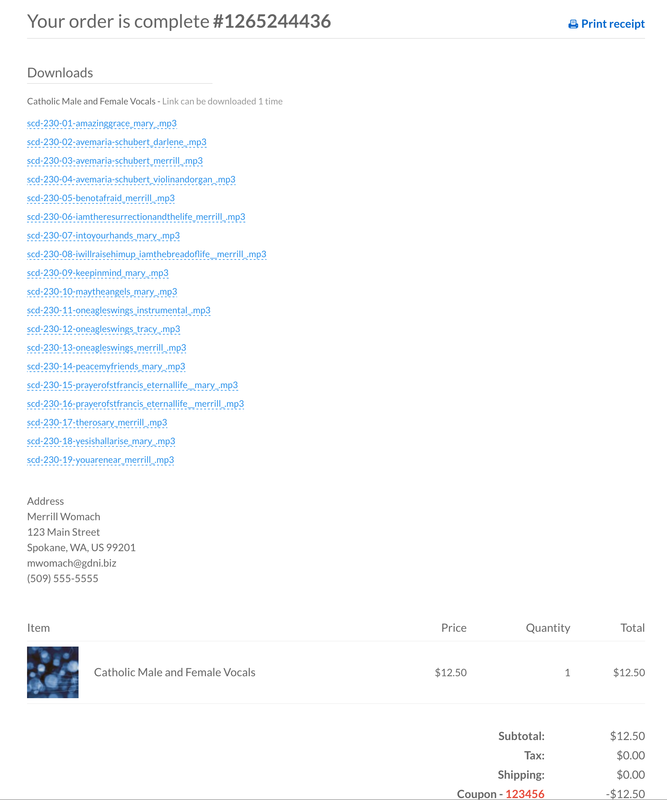Step 1 |
Step 2Click the blue "add to cart" button to purchase digital albums or tracks. Any items added to a cart can be removed before checkout.
|
Step 3Once you are finished selecting music, click the "cart" link in the upper right hand corner of your GDNI.biz window to pay and checkout.
|
Step 4Members receive tracks free of cost by entering their six-digit GDNI customer account number as the coupon code during check out. Click "apply" once the code is entered. Members will be asked for name, email, phone and address.
|
Step 5Non-members will be prompted to enter their payment information.
**It is important for customers to enter the correct email to receive a download link featuring all purchased tracks. |
Step 6Customers will receive an invoice when their order is complete. The invoice includes links to directly download purchases to your computer. Customers will also receive an email invoice with download links.
|